Finding a reliable reverse image search tool isn’t easy. Maybe you’re checking if a profile is real, tracking down a source, or just curious about where a photo came from.
Whatever your needs (and budget) might be, you deserve a reliable reverse image search tool. So, I tested 10 tools side by side and ranked them from best to decent:
| Tools | Free or Paid? | Best Used for: | Weakness: |
|---|---|---|---|
| ProFaceFinder | Paid only | Verifying identities & detecting catfishes | No results preview |
| PimEyes | Free & Paid | Finding exact & similar matches | Might be pricey |
| FaceCheck.ID | Free & Paid | Spotting scammers, criminals | Crypto-only payments |
| Lenso.ai | Free & Paid | Spotting popular people & brands. | Finding random people |
| FaceSeek | Free & Paid | Finding anyone with an online footprint | Limited free results |
| Reversely.ai | Free & Paid | Finding similar photos | Thorough scannings |
| Copyseeker | Free | Exact matches & stolen images | No similar images |
| Google Images | Free | General reverse searches | Highly altered photos |
| Yandex | Free | Spotting lookalikes | Finding exact face matches |
| Bing | Free | Fashion, products & lookalikes | Finding random people |
1. ProFaceFinder – Best for Verifying Identities
If catfishes had a list of things they hate most, ProFaceFinder would be at the top of the list. It spots faces by scanning dating sites, social media, and even public records to make sure you know who you’re really talking to.
Why use it?
- Finds matches even with zoomed, filtered, or low-quality pics.
- Quick results, easy to use, and budget-friendly. 💸
- Spots AI-generated faces. 🤖
- Perfect for short-term use.
- A growing database.
Limitations:
- No free trials or previews available.
Pricing:
- $5 = 2 deep scans.
- $10 = 7 deep scans.
2. PimEyes – Spots Faces Anywhere
If you need to know where your face appears on the web, let PimEyes track it. No background, new angle, or edit can hide it from you. It’s a face detective, alert system, and takedown tool all in one.
Pros:
- Free opt-out requests.
- Paid plans unlock takedowns and alerts.
- Very precise & easy to use.
- 10 free daily searches with previews.
Cons:
- Subscriptions aren’t very affordable.
- Opt-out isn’t perfect.
Subscriptions:
- 1 time use – $15.
- 1 month – $30, $35 & $300.
*The higher you pay, the more searches & alerts you get.
3. FaceCheck.ID – For Safety & Risk Checks
Consider FaceCheck.ID your online doorman. It spots faces you shouldn’t let in. It notices even low-quality or partially hidden faces, matching them across sources like criminal files, scam alerts, and social media.
What makes it powerful:
- Works even with blurred images and odd angles.
- Warns you if the face shows up in high-risk contexts (scammers, offenders, etc.)
- It offers unlimited free searches.
It struggles with:
- Unrelated or insufficient results.
- Digital currency subscriptions only (subscriptions go from $19, $47, $197, to $597).
4. Lenso.ai – Great at Finding Influencers & Brands
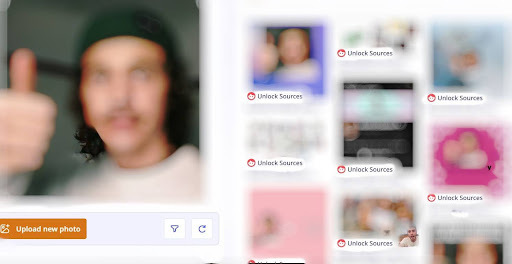
Lenso.ai can name your favorite YouTuber, influencer, or brand logo on sight, but might struggle to recognize your virtual girlfriend.
Basically, it works great for famous faces, products, and duplicates, but not so much with everyday people.
Why it’s good:
- Free 10 searches to test it out. 🔎
- Smart filters (by keyword, website, quality, date). ⚙️
- Solid with well-known faces and brands.
What needs improvement:
- No short-term plans or sources unless you pay.
- Regional restrictions in EU. ✖️
- Smaller database = fewer results.
- Might struggle with edited photos.
Pricing:
- Monthly – $16–$2,800.
- Yearly – $160–$28,000.
Test results:
I got 18 matches: 16 were spot-on even though the photos were altered. The People tab showed 5 pages of results, most relevant.
5. FaceSeek – A Private Face Detective
FaceSeek focuses on privacy without sacrificing accuracy. It handles cropped, low-quality, or edited photos and scans social media, news, and public pages.
Strengths:
- It scans social media, news, and public pages.
- Anonymous searches; sign-ups are optional (only if you want to subscribe).
- Token system: pay only for what you need.
Limitations:
- Limited free searches.
- Smaller database (may miss lesser-known faces).
Subscriptions go from $8, $20, $40 to $80.
6. Reversely.ai – Great at Finding Similar Images

Reversely.ai is a simple tool that focuses more on visually similar images. It’s beginner-friendly and mostly free to use, making it a solid choice for casual searches.
Pros:
- Free searches available, no sign-up needed.
- Flexible pricing for both short and long-term use.
- Provides access to sources even without a subscription. 😯
Cons:
- Limited number of results.
- Results and sources are often inaccurate. ❌
Pricing:
- Weekly: $7 – $10.
- Monthly: $20 – $80.
- Yearly: $155 – $260.
I got 20 results in total, with 7 being accurate. Sources, advanced filters, and deeper scans required a subscription.
7. CopySeeker – Best For Finding Exact Matches
If CopySeeker does one thing well, it’s finding the original source of your image. It’s great for catching stolen content without the hassle of sign-ups; results are limited, but reliable.
Best for:
- Free searches with no account needed.
- Direct access to sources.
- Fast and accurate results.
Struggles with:
- Few results.
- Finding similar images.
As for results, one search returned a single, fully accurate result, even with other people in the photo.
8. Google Images – Free, Simple, and Packed with Data
Google is everyone’s go-to engine with a massive database and simple interface. Sometimes, its focus might shift to background details, leading to inaccurate results, but most of the time, it’s reliable.
Great for:
- Free, quick, & provides extra info without opening accounts.
- Finding products, anime, movies, celebrities, and even random people.
Struggles with:
- Scanning private sources.
- Cropped or altered images.
- Focusing on faces.
- Alerts (you have to re-check manually).
When I tried it, it offered 36 results, including the person’s name and plenty of extra info, most of which came from their public Social Media account.
9. Yandex – To Find Visually Similar Images

Yandex is less about exact matches and more about uncovering photos that look alike (e.g., faces, outfits, products). It stands out for its powerful filters, which help you narrow down to very specific images based on your preferences.
Pros:
- Free, no account required.
- Offers results even for edited photos.
- Handy filters (size, color, file type, wallpaper).
- Works with image uploads & pasted links.
Cons:
- Unclear how long uploads are stored.
- Interface can feel cluttered.
- Struggles with low-quality images.
- Searches public content only.
After scanning, it provided more than 100 results. Only 10 were accurate. It focused on similarities and aesthetics rather than the face itself.
10. Bing Visual Search – For Finding Outfits and Products
It’s a solid tool for finding lookalike outfits, furniture, or celebrities. Just don’t expect miracles if you’re trying to identify a low-quality picture, as it works better for shopping than people-searching.
Pros:
- Free, fast, and no sign-up needed.
- Reliable source links.
- Find outfits, accessories, or even furniture.
- Built into Microsoft Edge, Windows 11 Photos, and mobile apps.
Cons:
- Unable to identify random people.
- Struggles with edited photos.
It delivered accurate matches and sources for well-known faces. But, cropped photos or photos of lesser-known people provided less accurate results.
How Was Each Reverse Image Search Tool Tested? 🤔
Look, I get it. Everybody has different goals and expectations with the images they’re trying to reverse-search. Be it:
- Casual people identification (e.g., finding a celebrity);
- Shopping (e.g., looking to buy a product that’s sold out everywhere);
- Discovery (e.g., finding a movie from a screenshot only);
- Serious matters (e.g., detecting online catfishes).
If you’re a serious searcher, meaning you feel endangered by someone to some degree, you must rely on tools with excellent face-recognition technology.
For that reason, each tool was tested with photos of real people. Some popular, some unknown, just like real-world scenarios of verifying identities, spotting fake profiles, or finding a person you’ve lost contact with.
I observed their accuracy, number of results, and access to source links. So, the rankings are based on actual performance, not just features or marketing claims.


Leave a Reply