Yeah, Photo Sherlock had its moment. It still works fine for quick image lookups, but it’s not built for facial recognition or deep searches. Smarter tools are in demand.
Try ProFaceFinder — built for real face searches. It scans dating, social, and scam databases to find where a photo truly appears. Fast, private, and pay-per-search.
✅ Searches across social and scam sources
✅ No subscriptions — just clear, verified results
Here are five powerful options that outshine Photo Sherlock in accuracy, depth, and real-world usability.
1. ProFaceFinder – Find Faces That Other Tools Miss
ProFaceFinder is the best Photo Sherlock alternative if your goal is to find a person’s face online across dating sites, social media, or scam databases. Unlike regular image search engines, it focuses on faces.
It creates a “faceprint” and scans each corner of the internet to find where that face exists, even if the photo looks different, is cropped, filtered, or taken from odd angles.
For users trying to catch romance scammers or AI-generated images, it’s worth it. It works well on both desktop and mobile, but the results sort of depend on the image you upload and whether that person actually exists online.
Free tools or engines that lean too heavily on Google’s index can’t be compared to ProFaceFinder. It balances accessibility and effectiveness, providing users with more useful matches than any other tool.
2. PimEyes – The Power Tool of Online Investigators
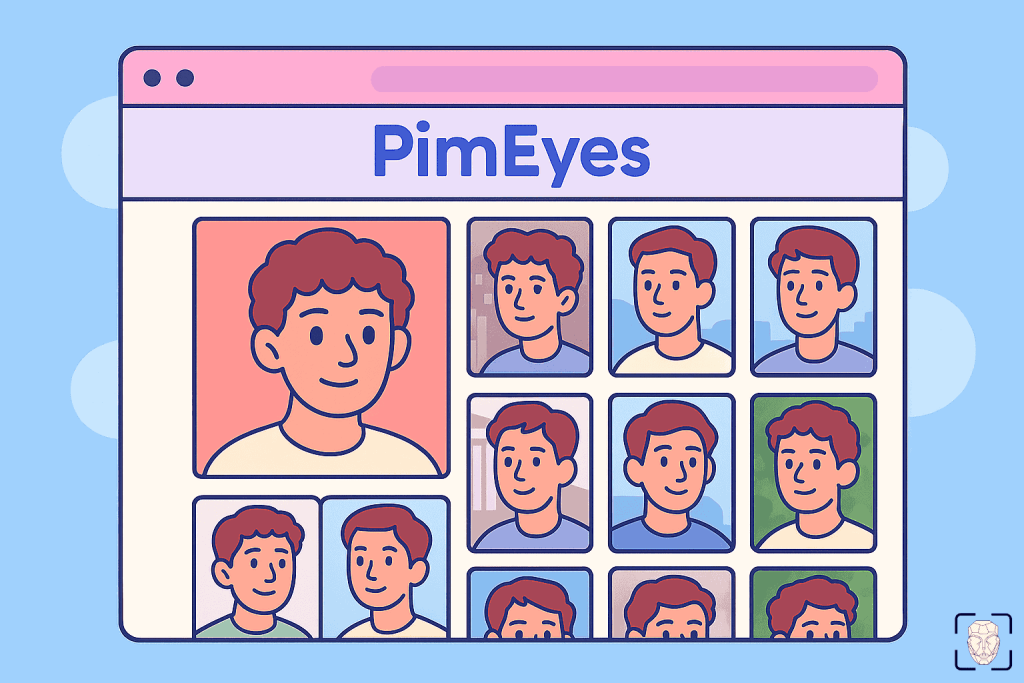
PimEyes lets you search for free and see previews of possible matches. But, if you want to know which websites those photos are on, or unblur parts of the image, that’s when you pay.
Plans range from $30 to over $300 per month, depending on the features you choose. In return, you get a tool capable of tracking faces across the web with impressive accuracy – even for low-quality or poorly lit photos.
Due to privacy, PimEyes limits some results, but it’s still possible to find strangers online. To enhance its security further, it offers opt-outs and ID verification for takedowns.
In case you’re focused on finding people, check it out. But you might have to choose: either commit to a plan or hope the previews give you enough to go on.
3. FaceCheck.ID – Built for Safety and Security
If you’re concerned that someone might be a scammer or have a criminal record, FaceCheck.ID is the right tool for you. It’s designed to match faces across social media, blogs, arrest records, scam reports, news articles, and more.
You can try it for free, without logging in or paying anything, but if you want full access or more in-depth scans, you have to subscribe using crypto.
It works well for safety and identifying whether a person’s face appears in “high-risk” locations. But it’s not quite as comprehensive as ProFaceFinder for face finding.
FaceCheck ID is best used alongside another tool. Think of it as your first line of defense if you suspect someone might be hiding a shady past.
4. FaceSeek – Anonymous, Affordable, and Surprisingly Capable

FaceSeek offers the simplicity most tools don’t. You don’t need an account or a subscription. Just upload a photo and get the basic results for free.
If you want more, you buy tokens and unlock deeper searches. It starts at around $8 for a few searches, and it can be used for real-world cases.
You’re not forced into giving up personal info or dealing with complicated pricing plans. It handles low-quality or cropped photos fairly well and claims to detect AI-generated faces too – a handy feature in an age of deepfakes.
The database is smaller than classic engines, but it’s capable of finding photos that others missed, and it continues to improve. It also works smoothly on both phones and computers.
If you want to run a search without giving up your identity or spending big-time, FaceSeek is a great middle-ground. It sits comfortably among the best tools, offering flexibility and power.
5. Google Images – Your First Stop for Any Photo Check
When it comes to image search, Google is still the default choice for most users. It’s fast, easy to use, completely free, and reliable.
Upload a photo or paste an image link, and it instantly searches billions of indexed pages for visually similar images, objects, and contextually related websites.
It’s not exactly a face finder, but it’s great for locating the original source or a clearer version of a photo: a meme, product ad, or random post.
Its strength lies in breadth as it covers the entire indexed web, but it usually focuses more on visual similarity (colors, shapes, textures, etc.), not identity.
It’s great for verifying fake photos, tracing reposted images, or spotting stolen artwork. If you’re investigating a face, pair it with a tool like ProFaceFinder or PimEyes.
When to Ditch Photo Sherlock?
The problem with Photo Sherlock is that it’s too basic. The results are fewer in number and not as spot-on, which makes sense considering it’s free.
For face recognition and potential threats, you need to rely on powerful reverse image search tools capable of leading you to a real person’s identity.
✅ When to use Photo Sherlock:
- Finding inanimate objects;
- Casual, unimportant searches;
- Identifying famous people and media.
❌ When NOT to use Photo Sherlock:
- As a replacement for a high-performing reverse image search tool;
- To identify real faces;
- When you or your privacy are in danger;
- Finding social media or dating profiles.
If you’re searching casually just to lose time, sure – use Photo Sherlock to find a screenshot of a series you want to know the name of, or that influencer’s bag

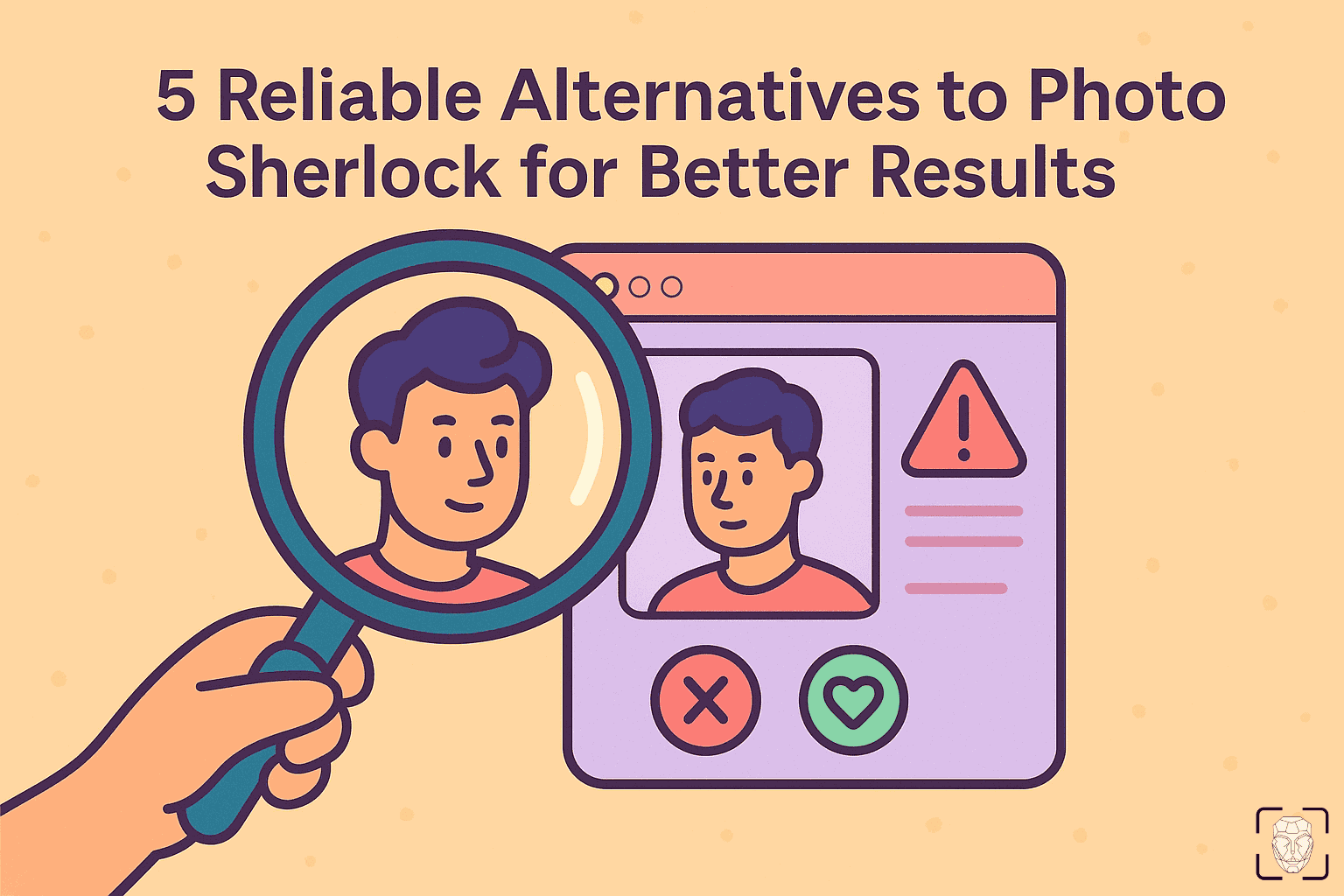
Leave a Reply